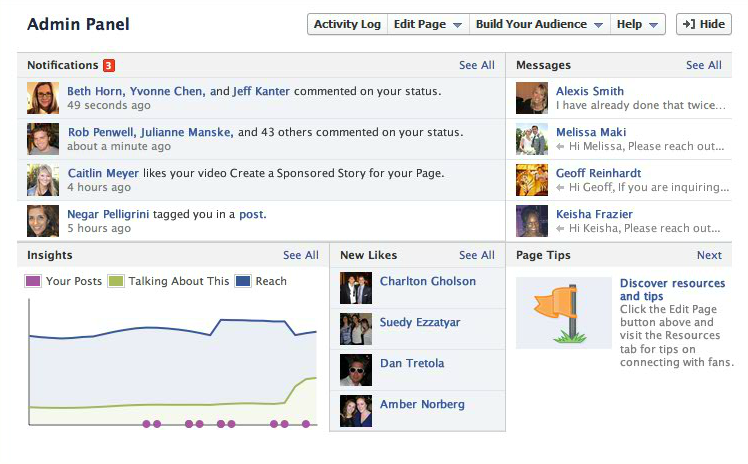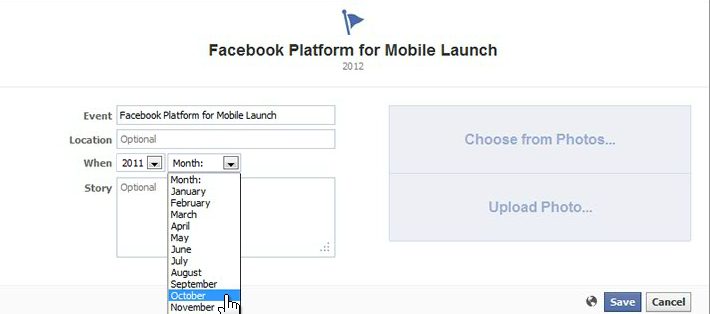Early this morning Facebook pushed out an update for their “Pages” design, allowing page owners to make the switch to the Page Timeline. Page owners have the ability to preview their pages Timeline before they make the switch, but on March 30th all Facebook pages will automatically be converted to the new design. In essence the new page design does not differ dramatically from an individual users’s Timeline, but there are several specific features that are unique to only the Page Timeline itself.
At the top of every page a user manages is a bran new admin panel with a variety of tools for page owners. Essentially the admin panel is a dashboard that allows the page owner to view different analytical insights, receive messages, and view the various notifications that their page acquires throughout the day. This is a powerful new tool for page owners and brand mangers to more easily manage their Facebook brand page.
Another cool feature on the new Page Timeline is milestones. Many popular brands such as The New York Times are utilizing the milestone feature to document over 100 years of their brand’s history. A milestone can be anything from an event, the accomplishment of a specific goal, or even the hiring of a new employee. You can help tell the story of your milestone by adding photos, dates, and even a story describing the milestone in more detail.
Similar to a user’s personal Timeline, the new Page Timeline allows page owners to display a cover photo at the top of their Timeline. The cover photo is essentially a representation of who or what your page is trying to be. Many popular brand are using their company logo, a large staff photo, or even creative marketing strategies utilizing the cover photo. The new page design also allows for four different aspects of your page to be displayed, so if your page has custom tabs you can still utilize them on your page Timeline.
Look out Pinterest! The new Timeline Pages allow page owners to pin important posts at the very top of their Timeline for a period of seven days. The time limitations are meant to increase the content creation and interaction on page Timelines. These pinned posts can be used to post important announcements or events at the top of the Page Timeline, for example The New York Times pinned a post to let their Facebook fans know that they optimized their Timeline with Milestones and photos from their Company’s history.