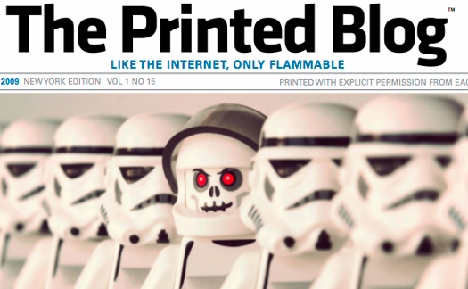Who knew that an app for your iPhone/iPod would double as a security system? This app is called the iCam. The iCam allows you to stream live video and audio from up to four webcams to your iPhone or iPod touch over WiFi, 3G, or EDGE. The app records motion and will send an alert to your phone when detected. It will take a snapshot of the subject and keep a log in your phone. This app records images upon motion and stores them. Another feature allows you to control the motion sensitivity. Say you’re watching your pool and the trees in your yard are moving, you can set the controls to limit the amount of sensitivity in the motion. This will disallow recording of something as simple as having a breeze move through a tree. Click here to view snapshots of recorded motion and logging.
iCam makes monitoring your specified locations easy by adding Push Notifications. If a camera detects motion, the iCam server software (a free download, iCamSource, for Mac or PC) will send a Push Notification right to the device (iPhone or iPod touch) and let you instantly see the camera view. A user can set the software to record a series of images anytime motion is detected and can be viewed on your device. Most camera have different network passwords but iCam makes it easy by only requiring one password. No other passwords are needed in this app other than the password to connect your server.
In order to set this up you will need to download iCam via itunes to your iPhone or iPod touch and the iCamSource to your computer. Start the iCamSource, and choose your USB / FireWire / Built-In webcam from the Video and Audio drop-down lists. If you are connecting to an Ethernet / Wi-Fi camera, simply enter the camera’s MJPEG/JPEG url along with the camera’s login and password. Enter an iCam login and password (no need to register or create an account), and click the Start button. The iCamSource is now setup and running. Start iCam on your iPhone or iPod touch, and enter the same login and password as previously created and tap done. iCam is now setup and running, and should connect to the iCamSource running on your computer. Tap a video thumbnail to Zoom In, and Double-Tap to Zoom Out. Repeat these steps for any additional computers and iPhone/iPod touch as appropriate. Make sure that you use the same loign and password all of them. The iCamSource currently supports any Built-In, FireWire or USB webcam supported by Windows XP/Vista or OS X 10.4 (Tiger) and later. It also supports FireWire-connected DV cameras on OS X 10.5 (Leopard) and later. Video-only support is also available for most MJPEG/JPEG compatible WiFi and Ethernet network IP webcams. MPEG-4 and h.264 devices are not supported as stated on its support website.
A Dallas man used this $4.99 app to aid police in catching thieves that robbed his home. He setup webcams all over his house as an extra security measure. While vacationing, he received a Push Notification that movement was detected in his home. At that time he was able to zero in on the movement and watch as the robbers vandalized his home he then called police.