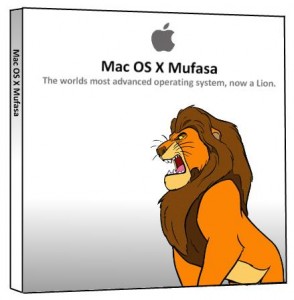 I downloaded OS Lion on the day it was released. I watched my friends post on Facebook about its beauty, cleanliness, and on and on like this for about two hours while it was downloading. I read some ecstatic tweets and rather obsequious reviews on Lion’s App Store page. I was expecting greatness, some life-changing-ly awesome desktop operating system from the folks who brought you The iPhone and The iPad, but when my computer rebooted, I instead found everything I disliked about iOS transposed onto what used to be an efficient, obedient operating system. I kind of miss Snow Leopard.
I downloaded OS Lion on the day it was released. I watched my friends post on Facebook about its beauty, cleanliness, and on and on like this for about two hours while it was downloading. I read some ecstatic tweets and rather obsequious reviews on Lion’s App Store page. I was expecting greatness, some life-changing-ly awesome desktop operating system from the folks who brought you The iPhone and The iPad, but when my computer rebooted, I instead found everything I disliked about iOS transposed onto what used to be an efficient, obedient operating system. I kind of miss Snow Leopard.
Lion is also Apple’s bulkiest operating system to date. The iOS-inspired features are memory hogs.
I believe that OS Lion is a harbinger for things to come in OS 11, and that iOS’s influence on Mac OS will carry on. The success of iOS’s simple, intuitive and friendly design prompted Apple to carry over many elements of its mobile operating system to the desktop, no doubt a bid to grow marketshare over Microsoft. With Lion, Apple made an interesting move: whereas Snow Leopard could be called “intuitive” from the moment it was installed, Lion just can’t. The “out of the box” version of Lion, prior to reconfiguration, is definitely “user friendly”. This is a nice way of saying that I feel condescended to. Lion makes me feel like a kid again, in all the wrong ways.
Here’s an example: before I figured out that I can customize what goes in the sidebar of my Finder windows, I was perturbed by not having a Macintosh HD to click on. Instead, I had the option to view “All My Files” or somesuch. I acknowledge that Apple likely did this for safety reasons; I’m sure many a Genius Bar appointment has been made because a user deleted library or system files to clear hard drive space, and users who view or search All [Their] Files will not be bombarded with scary, technical-sounding files like plists, db’s, etc. But, nonetheless, viewing All My Files is kind of an alienating experience. Average users can forget that they’re using a machine because its working parts are so carefully hidden by Apple. Using a computer is becoming a more magical, mystical experience, and Apple’s increasingly “simplified” operating systems are making it difficult for the average user to fix problems. Apple is creating a culture of dependency.
I could gripe about the new, low-contrast UI for Finder, TextEdit, and other utilities, their rounded, cartoonish icons, the cutesy Launchpad rocket ship, and other design aspects I find infantilizing. But, it’s easy to restore Macintosh HD to its rightful place, and the desktop icons (thankfully) appear identical to the Snow Leopard ones. And I’m thankful that Apple made such reconfigurations easy, once I found out where they hid the preference menus.
Yet, this is not to say that I entirely despise OS Lion. In fact, I like many of its new features. What I don’t like is Lion’s bulkiness.
This review was written on a brand new iMac, which I bought in June. Said iMac has a 2.5 GHz Intel Core i5 processor and 4 GB of RAM and runs Lion. Using a nifty little utility called iCleanMemory, which enables users to optimize their computer’s memory and view how much memory they have free, I know that, as I type this, I have about 1.2 GB of memory free. I have Pages, Coda, and Safari open right now, and I have an open ethernet connection with a MacBook Pro I have for work (i.e. what I do when I’m not writing for Tech.li).
That MacBook Pro runs Snow Leopard, has a 2.3 GHz Intel Core i5 processor, 4 GB of RAM, and, under the same conditions as my iMac, has 1.45 GB of memory free. And this might not seem like a big difference, and it isn’t, 95% of the time. But when I’m doing a big image processing job in Adobe Illustrator, every moment of lag is palpable, which is why I’ve taken to using my iMac as a second display for my MacBook Pro.
I understand that there were a lot of numbers in the previous two paragraphs, so let’s put them in some context. There are a number of Brand New Features in OS Lion which lead to decreased performance.
I am no computer scientist, but if I had to pinpoint two of the biggest memory hogs in OS Lion, they are Versions and Resume. Versions offers Time Machine-like saving and browsing of past versions of documents for applications written to use Versions, which basically means that my computer periodically captures the state of a document and stores it, ready for recall at a moment’s notice. And this is pretty cool, especially if I want to play around with different layouts for my documents. Whether Versions will make my hard drive fill up faster is unclear, as I couldn’t find anything online, and I haven’t run Lion long enough to tell. Now that iMac users can’t upgrade their hard drives themselves, instead having to send it to Apple, which costs more than replacing it at home, the cynical side of me wants to say that Yes, this will take up more hard drive space, and Yes, this is of great financial benefit to Apple.
Resume enables applications to open in the same state they were in when the user quit. This doesn’t detract from my computer’s performance, because I tend to close all of my windows before quitting. But, I abused my computer to prove my hunch. I opened up four Keynote documents, fifteen emails, two Numbers documents, and six TextEdit documents, and then quit all of the applications. Normally, I’ll have between 1.2 and 1.6 GB of free memory, but after such treatment, my computer had only 600 MB free. For the record, I tried the same on my Snow Leopard-powered MacBook Pro, and after I quit all of the applications, it hummed along normally.
Redesigns of Mail, iCal, and Address Book make them more resemble their iOS counterparts. There are a number of minor features, like the Reading List in Safari, which save me some time. But over all, I believe OS Lion is a transitional operating system. Figuring that lions are the biggest and grandest of large felines, Lion is likely the last major release of OS X. Rumors have it that OS 11 will incorporate even more touch control than Lion. Macs are no longer shipped with mice by default; they come with Magic Trackpads.
As a transitional operating system, it’s something of an afterthought for Apple, as it is for this reviewer. I am frustrated by much of Lion’s smoke and mirrors, and I feel as though Apple is taking its software in a more novice-friendly direction. With Lion, sometimes, I feel like a kid on a bike who desperately wants to go faster, but can’t because he’s being held back by training wheels. Snow Leopard was lean and nimble and unobtrusive. It is fitting, then, that Apple named its most recent operating system after our planet’s biggest, bulkiest, loudest and laziest big cat. But such is progress.









